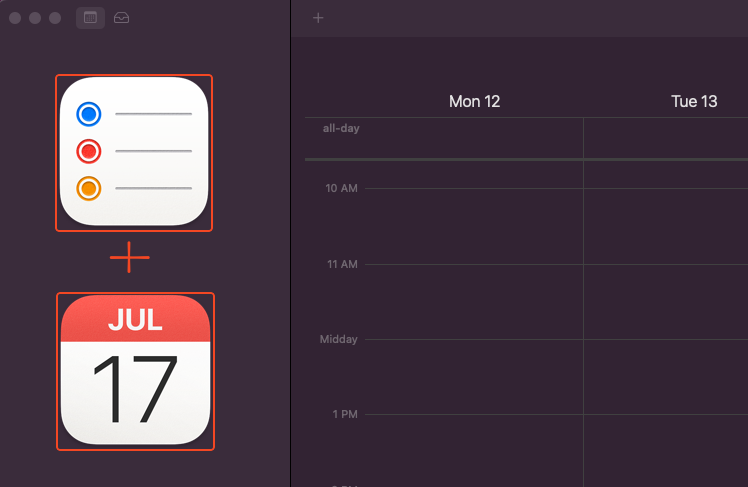
I was recently catching up with a colleague over a virtual coffee, and as we swapped productivity hacks, the conversation naturally drifted towards how we manage our tasks and time. Like many of us, he was struggling to keep track of his growing to-do list and juggling his meetings. That’s when I introduced him to my trusty duo: Apple Reminders and Apple Calendar.
If you’re deep into the Apple ecosystem, these tools can be game-changers. Let’s break down how they can help you streamline your workflow and boost your productivity.
Apple Reminders: Your Personal Task Manager
Apple Reminders often flies under the radar, overshadowed by flashier task management apps. But don’t be fooled—this built-in tool is incredibly powerful when used right.
Simple and Intuitive Interface: One of the first things you’ll notice is how clean and straightforward the interface is. You can create lists for different areas of your life—Work, Personal, Groceries, etc.—and add tasks with due dates, priorities, and even subtasks.
Seamless Integration with Siri: If you’re someone who’s always on the go, Siri integration is a blessing. Just say, “Hey Siri, remind me to call Raj at 3 PM,” and it’s done. No typing, no fuss.
Location-Based Reminders: This feature is particularly useful if you’re out and about. You can set reminders to trigger based on your location. For instance, “Remind me to pick up dry cleaning when I leave the office,” ensures you don’t miss errands just because they’re out of sight.
Shared Lists: Collaboration becomes easier with shared lists. Whether it’s planning a trip with friends or managing a project with colleagues, everyone stays on the same page.
Kanban View: If you have worked in Agile projects, you might already know the Kanban methodology, now in recent versions of Apple Reminders app (both in iPhone and Mac) you can switch to “View as Columns” instead of “View as List” and you can get a simple Kanban type of View as well, which is pretty intuitive to use.
Apple Calendar: Time Management on Steroids
While Reminders helps you keep track of tasks, Apple Calendar is where you manage your time effectively.
Multiple Calendars: You can create separate calendars for different aspects of your life—Work, Family, Fitness, etc. This segmentation allows you to maintain a healthy balance, ensuring you don’t overbook yourself.
Natural Language Input: Adding events is as simple as typing “Lunch with Priya tomorrow at 1 PM.” Apple Calendar’s natural language processing will parse this and create the event without you needing to fill out a detailed form.
Notifications and Alerts: The app allows you to set multiple alerts for events, so you’re never caught off guard by a meeting. For example, you can get a reminder an hour before and then again 10 minutes before.
Event Attachments: If your events involve documents or notes, you can attach them directly to calendar events, making sure all your materials are at your fingertips when you need them.
Synergy Between Reminders and Calendar
The real magic happens when you use Apple Reminders and Calendar together. For instance, you can create a reminder to prepare for a meeting and then link it to the event in your calendar. This way, when the time comes, you’re not scrambling to gather your thoughts or materials. In new versions of Apple Reminders and Calendar, both work even more seamlessly (only on latest devices), that the task can be enabled to show up on your Calendar as well, automatically.
Moreover, both apps sync seamlessly across all your Apple devices—iPhone, iPad, Mac, and even Apple Watch. Whether you’re at your desk or on the go, your tasks and schedule are always within reach.
In the fast-paced world we live in, managing tasks and time effectively can make all the difference. With Apple Reminders and Calendar, you’ve got two powerful tools at your disposal, designed to work together to enhance your productivity, that too free of any charge or subscription fees (like some other tools like Todoist, SuperHuman etc).
So, the next time you feel overwhelmed by your to-do list or struggle to keep up with your schedule, remember that sometimes the best solutions are already in your pocket, just waiting to be utilized.
Discover more from Lifestyle Architecture Lab
Subscribe to get the latest posts sent to your email.